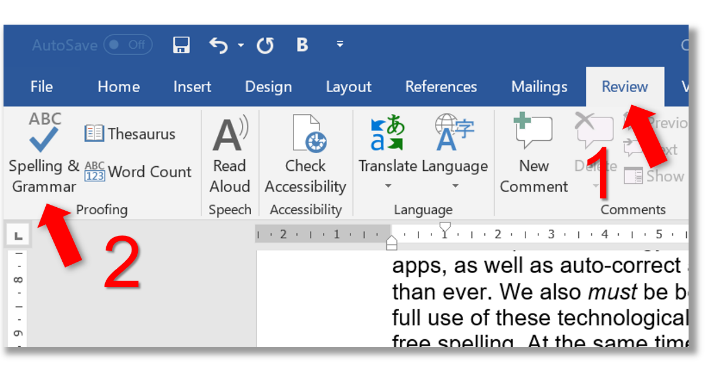The first article of this series—‘What is Find and Replace? And Why You Should Be Using It’—introduced you to Word’s Find and Replace dialogue box and the many options at your disposal when creating a Find and Replace search. The next article in the series—‘What You Can Do with Find…
-
-
Most first-year university students quickly learn that they should use ‘peer-reviewed’ sources and that these are somehow more trustworthy than other sources. But it is usually unclear to them what peer-reviewed sources are exactly, and if some peer-reviewed sources are better than others. This article will explain why peer-reviewed sources…
-
In the first article of this series ‘What is Find and Replace? And Why You Should Be Using It’, you were oriented to the Find and Replace dialogue box and the many options at your disposal when creating a Find and Replace search. These next articles carry this theory over…
-
This article supplements the series on Find and Replace by providing a detailed explanation of the search options available under More in the Find and Replace dialogue box. How to Find the Search Options To open the Find and Replace dialogue box, type Ctrl + H. The More option can be found…
-
If you are not already using MS Word’s many settings designed to ensure accurate proofreading, you are doing yourself a disservice. After spending countless hours writing, you want to ensure you are presenting your work as professionally as possible. In this article, I explain how to get the most out…
-
You may already know that it is possible to search a Word document for a particular word, phrase or string of characters. This is the Find function in Word. Once you have found your target text, you have the option of replacing it with something. This is the Find and…
-
Microsoft Excel is an extremely popular spreadsheet program that’s used to collect, organize, calculate, and analyze data. Excel is used by many companies, organizations and individuals to make it easier for them to organize their data and numbers. Excel can be used for both personal and professional purposes. Excel is useful for…